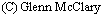SUGGESTIONS, PAGE ONE
- FIRST
If you decide to save THE LITTLE BOOK text files, you need
to decide
which drive or directory you want to save into. I recommend
saving to a disk
in A:drive. You will then have a backup, and can install to any
drive-directory.
Be aware that any file you leave in your cache may evaporate.
- SECOND
If you choose to download one chapter at a time, it will
appear in your
Browser. First will be the Table of Contents. You now have
several choices. You
can get Chapter ONE, and save it, or read it but not save it, or
both save and
read it.
You can go through the table of contents and save each
chapter now, or
get one chapter each time you visit. By saving the Table of
Contents you will
have it for future reference. And, by saving each chapter, you
will eventually
have the entire text.
Actually, you can soon have the complete text as if you
had downloaded
either the large single html or the zip file. If you decide you
don't want the
single large file, and don't want to do the unzip chore, this is
a viable
alternative.
- THIRD
Setup or installation should NOT be needed for the
one-chapter-at-a-time
method, other than saving the file to its own subdirectory (or
file folder) if
you want to keep it.
PLEASE NOTE
This file is prone to change...
I welcome input from persons who succeed in using the HTML files
on non-IBM
systems. Well, now that I think about it, any comments will be
welcome.
I have done my best to avoid typos and bad grammar, alas,
some must
have slipped past me, and I regret any wrong scripture
references...
A printed version of The Little Book is available. For
information,
email your name and address to
[email protected]
 Download Page �
Download Page �
 Next
Next
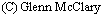
 Download Page �
Download Page �
 Next
Next